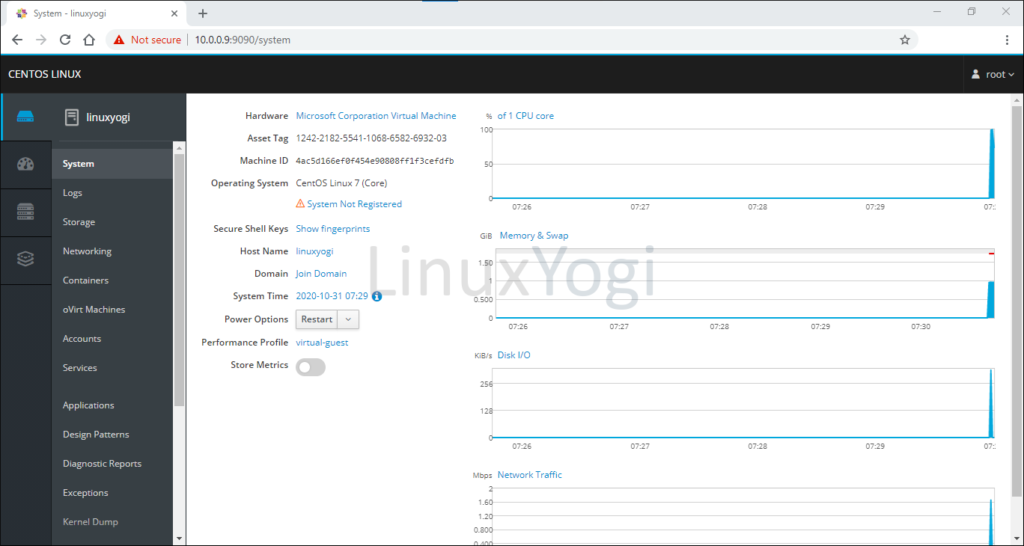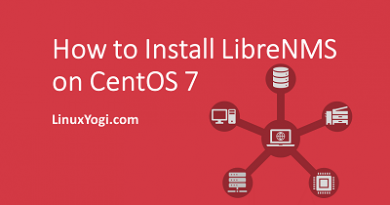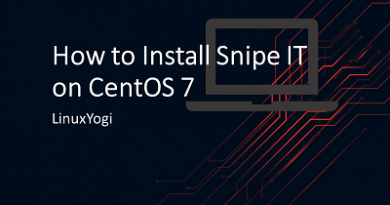How to Install Cockpit on CentOS 7
Cockpit is a free browser-based server administration tool for Linux and sponsored by Red Hat. User-friendly interface with modern looking for managing and administering servers. It is by default included in the latest Fedora. In CentOS 7 Cockpit is available in the optional and extras repositories.
Features
- User management.
- It support multiple servers from a single dashboard. So multiple Cockpit machines can be manage by single session.
- Cockpit builds upon existing functionality, so it doesn’t require a configuration by default.
- Web based shell.
- Graphical dashboard shows a list of all systems added to the Cockpit server, CPU usage, memory usage, disk I/O and network traffic.
- Cockpit is modular and can be extended by installing extra modules. You can even develop modules of your own.
- It is not intrusive. This means Cockpit works alongside other management tools without causing issues.
- Cockpit uses a systemd socket, and it doesn’t use any memory when it is not in use.
- Cockpit doesn’t store the state or data of servers anywhere. It utilizes the same API command-line tools use.
- Cockpit has no special privileges and doesn’t run as root. It creates a session as the logged in user and has the same permissions as that user. So, to perform administrative tasks, the user needs permission to use sudo or PolicyKit to escalate privileges.
Install Cockpit
sudo yum install cockpit
Optional to install other cockpit packages
sudo yum install cockpit-bridge cockpit-composer cockpit-dashboard cockpit-docker cockpit-kubernetes cockpit-machines cockpit-packagekit cockpit-pcp cockpit-storaged cockpit-system cockpit-ws
Restart and enable the services at boot level.
sudo systemctl start cockpit
sudo systemctl enable cockpit
Firewall Configuration
sudo firewall-cmd --add-service=cockpit --permanent
sudo firewall-cmd --reload
Open browser and navigate to https://<server-ip:9090>and login.
example- https://10.0.0.9:9090
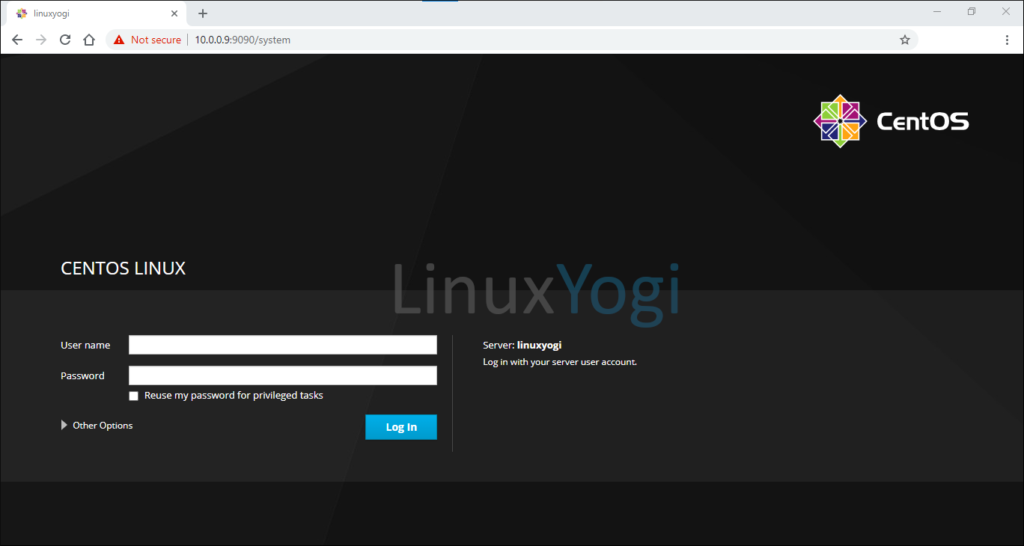
Enter the user account credentials to access the dashboard.