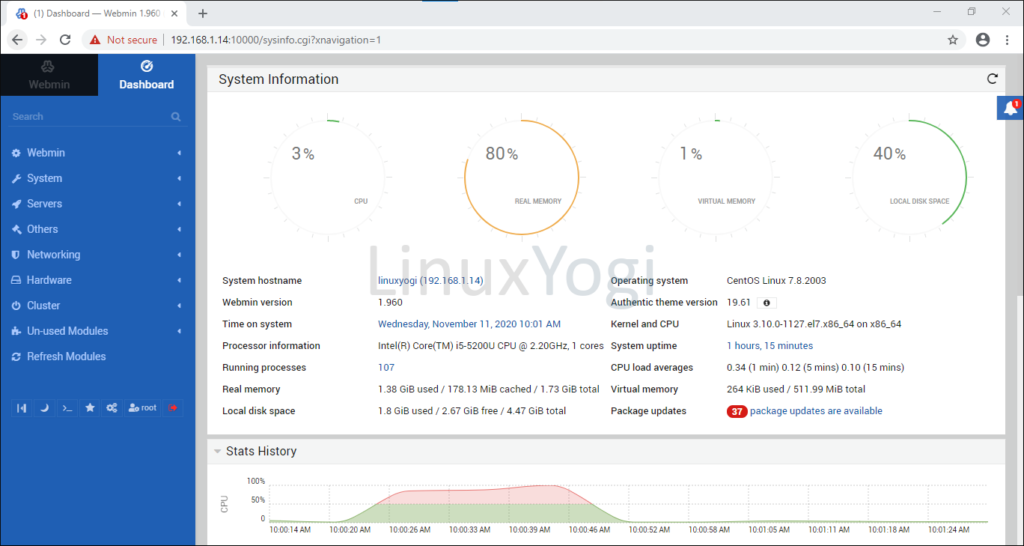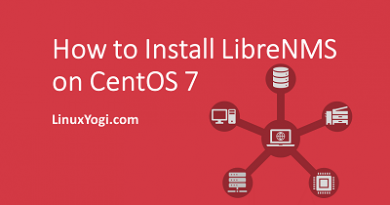How to Install Webmin on CentOS 7
Webmin is a free and open source modern web-based control panel for the Linux operating system. Webmin has a lot of features, configuration and services like users and groups, file and folder sharing, web server configures, DNS, FTP, SSH, package install and updates, create and manage databases, start and stop services can be managed with GUI interface.
Install Basic Software
sudo yum install vim wget
Create Repository for Webmin
sudo vim /etc/yum.repos.d/webmin.repo
Add below lines to the /etc/yum.repos.d/webmin.repo file.
[Webmin]
name=Webmin Distribution Neutral
baseurl=http://download.webmin.com/download/yum
mirrorlist=http://download.webmin.com/download/yum/mirrorlist
enabled=1
Download the Webmin author’s PGP key.
sudo wget http://www.webmin.com/jcameron-key.asc
Import the key
sudo rpm --import jcameron-key.asc
Install Webmin
sudo yum install webmin
Firewall
By default xrdp use port 10000, so we need to configure the firewall to allow RDP connection for external machines to connect.
sudo firewall-cmd --add-port=10000/tcp --permanent
sudo firewall-cmd --reload
Navigate to Webmin dashboard
Open browser and navigate to https://<server-ip>:10000 and "root" user credentials to login.
example- https://192.168.1.14:10000
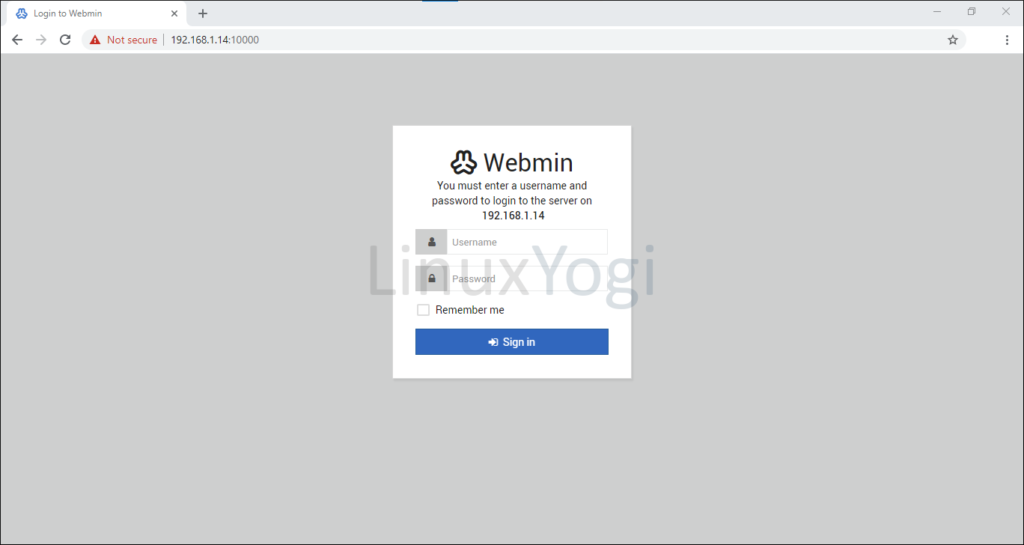
Dashboard